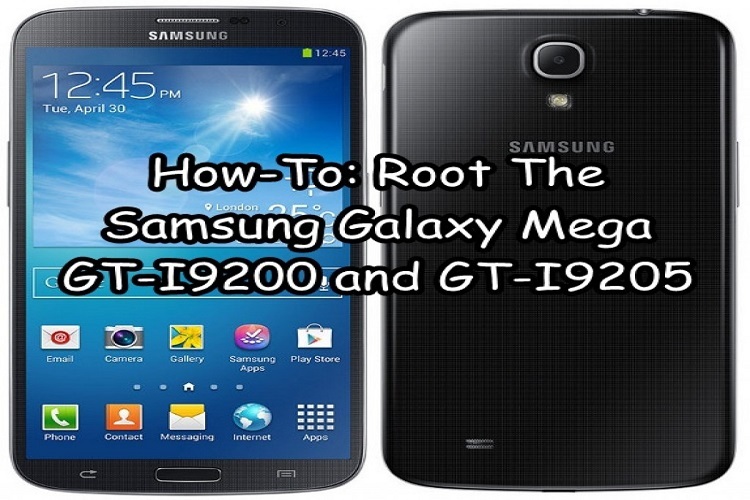It didn’t require much time for a talented developer to gain root access on the Samsung Galaxy Mega 6.3 (GT-I9205/GT-I9200), thanks to Vcore – a dev from xda who modified a stock kernel, so that we can be rooted in no time. As we know, this device was unveiled in April and became available in June. Although in terms of performance it isn’t better than the Galaxy S4, but this super phablet device can be relied to support your daily tasks since it has a great hardware (1.7 GHz Dual-core with 1.5 GB RAM), as well as flagship features like an Air view, Smart Screen and S Voice.

The dev compiled the kernel from Galaxy Mega 6.3 GT-I9205 (LTE models) source code, which is officially released by Samsung, but it also reportedly works on the GT-I9200 models. The dev added busybox, su binaries in the modified kernel, so we no longer require to use a custom recovery to flash it.
The Samsung Galaxy Mega 6.3 root method is slightly different from other methods, as I mentioned earlier, we don’t need a custom recovery such as CWM or TWRP to inject su binaries, busybox and superuser app, here are a brief step to make your smartphone rooted:
- Get ODIN and extract it on your PC, this tool is necessary to flash the modified kernel to the phone.
- Grab the rootable kernel from the dev’s thread here. The file has a tar extension (boot.img.tar).
- Open ODIN folder, you will find many versions there, you can try to pick the latest version (v3.07).
- Double-click on Odin3_v3.07.exe, and a new window will appear. Under “Options”, make sure only “Auto Reboot” and “F. Reset Time” are checked. Under “Files [Download]” press the PDA button and point to the
- Now turn off your phone, enter into download mode by pressing the following three buttons simultaneously (Vol down + Home + Power).
- Connect your phone to your PC via stock USB cable, under “Message” you will see if your device has been found, in case it isn’t recognized by Odin, you can try to install Galaxy Mega 6.3 Windows drivers.
- Once everything is ready, it is time to press the Start button to begin flashing the rootable kernel.
- When the flash process is complete your phone will reboot automatically.
- Now open Google Playstore, search and install SuperSU app, if necessary don’t forget to update the su binaries.
After successfully obtaining root privileges on the Samsung Galaxy Mega 6.3 maybe some of you will experience some bugs such as the power button is not working to turn off the screen, unable to use screen mirroring feature, and getting error message on boot screen (wp_status_check sectors: 0; wp_status_buffer: 0x0000000aaaaa).
Since we’ve been using a custom kernel some of you will experience this issue, but there are simple ways to make all things normal, just flash the stock kernel using Odin again, here you can choose a kernel for your specific device, don’t worry you will not lose root capabilities.